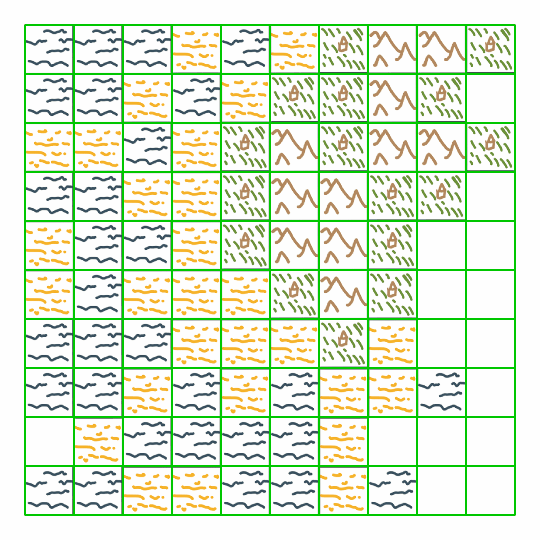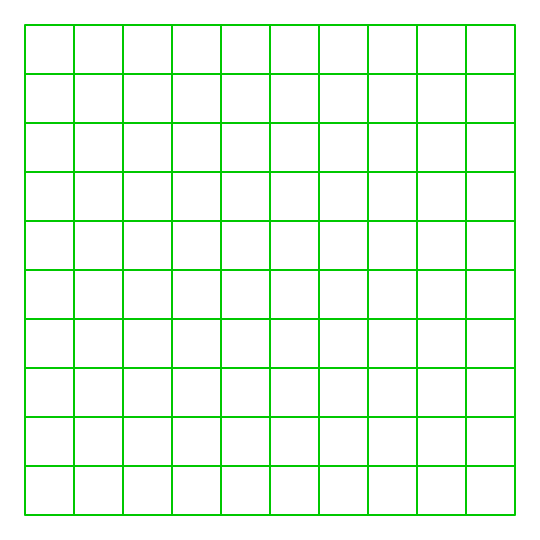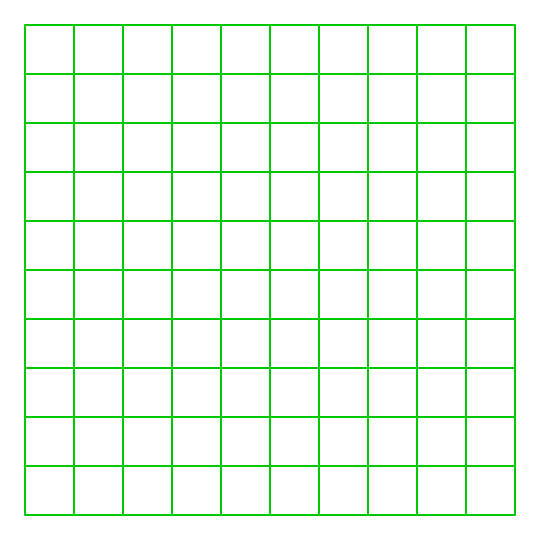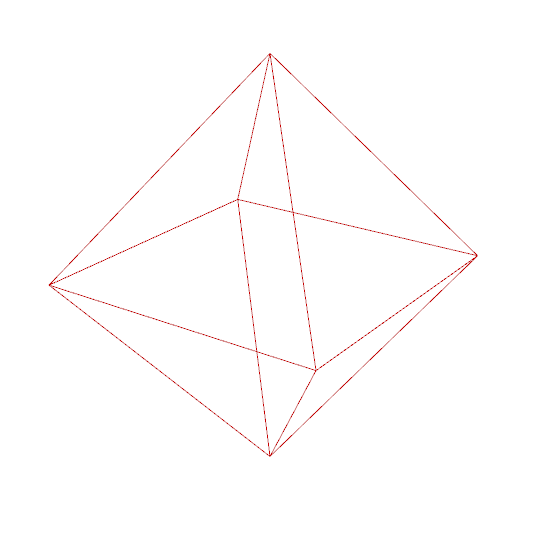Github
BIMFAM/yunggh
1. WaveFunctionCollapse
2. Marching Cubes
3. Quadrilateral Grids
4. Polar Convexity
5. Straight Skeleton
6. Medial Axis
7. Erosion
8. Minimum Bounding Rectangle
C# on Grasshopper
Grasshopper is a visual programming language extension for Rhino, a 3D modeling software widely used in architecture. Architects and designers can use Grasshopper to create parametric models and design workflows using a graphical interface, which simplifies the manipulation and experimentation with complex geometries.
C# is a programming language that can be used to create custom components in Grasshopper. With C#, architects can extend Grasshopper’s functionality and create their own tools for modeling, analysis, and optimization. For example, architects can write C# scripts to automate repetitive tasks, create complex geometric forms, and analyze design performance.
Together, Grasshopper and C# provide architects with a powerful and flexible design toolset that can improve their design process, increase efficiency, and enable them to create more innovative and optimized designs.
Wave Function Collapse
I contributed Yungh by writing Grasshopper scripts in C#. The Wave Function Collapse algorithm generates rhythmic patterns based on a set of rules. This algorithm has various applications, such as creating game maps, architectural designs, and images.
Marching Cubes
Additionally, I used the Marching Cubes algorithm to resample the model based on specific parameters and reduce its vertex count, which could be helpful for rebuilding models or generating stylized architectures.